Kedai iPhone Tanjong Malim, Perak
Your Trusted iPhone Repair and Sales Hub
NHA Billionaire




Secondhand
15 Pro Max
Pro Max

Secondhand
14 Pro Max
pro max

Secondhand
13 Pro Max
Pro Max

Secondhand
15 Plus
Plus

Secondhand
14 Plus
Plus

Secondhand
13 Mini
mini
Free Shipping
Free Shipping On All Order
Money Guarantee
30 Day Money Back
Online Support 24/7
Technical Support 24/7
Secure Payment
All Cards Accepted

New
iphone 16 Pro Max
Revolutionize Your World
Best Seller Products
The Best of the Best, Just for You!
iPhone 16 Plus
RM3,999.00 – RM5,999.00
Select options
This product has multiple variants. The options may be chosen on the product page

iPhone 16 Pro Max
RM4,999.00 – RM7,999.00
Select options
This product has multiple variants. The options may be chosen on the product page

iPhone 15 Pro Max
RM3,830.00 – RM5,040.00
Select options
This product has multiple variants. The options may be chosen on the product page

iPhone 15 Plus
RM2,980.00 – RM3,580.00
Select options
This product has multiple variants. The options may be chosen on the product page

iPhone 14 Pro Max
RM3,080.00 – RM3,830.00
Select options
This product has multiple variants. The options may be chosen on the product page

iPhone 14 Plus
RM2,360.00 – RM2,880.00
Select options
This product has multiple variants. The options may be chosen on the product page

iPhone 13 Pro Max
RM2,500.00 – RM3,180.00
Select options
This product has multiple variants. The options may be chosen on the product page

iPhone 13 Mini
RM1,880.00 – RM2,360.00
Select options
This product has multiple variants. The options may be chosen on the product page

New
Iphone 16 Plus
Seamless. Smart. Sophisticated
Get Latest Trick Here
Discover the Latest Tips and Tricks!
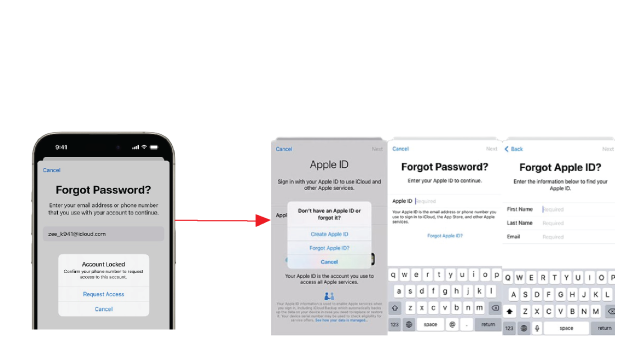
by
admin1
| Edit
Lupa ‘Password’ Apple ID? Ikuti Langkah Ini untuk ‘Recovery’ Kata Laluan Anda
Menghadapi masalah lupa ‘password’ Apple ID bukanlah sesuatu yang luar biasa. Dengan langkah-langkah berikut, anda boleh menjalankan ‘recovery’ untuk mengakses semula akaun anda dengan mudah

by
admin1
| Edit
Cara Melakukan Hard Reset dengan Button (Tanpa Kehilangan Data)
Melakukan hard reset menggunakan kombinasi ‘button’ merupakan langkah yang efektif untuk menyelesaikan masalah iPhone atau Android seperti skrin beku, aplikasi tergantung, atau sistem yang tidak responsif. Langkah ini tidak akan memadamkan data seperti gambar, fail, atau aplikasi.

by
admin1
| Edit
Kenapa Terjadi ‘White Screen’, ‘Green Screen’, dan ‘Black Screen’ pada iPhone?
Jika masalah paparan ‘White Screen’, ‘Green Screen’, dan ‘Black Screen’ berterusan walaupun setelah mencuba langkah-langkah di atas, adalah penting untuk mendapatkan bantuan profesional. Jangan tunggu lebih lama, kerana masalah seperti ini boleh semakin buruk dari masa ke masa.












 Cart is empty
Cart is empty 